【ShanWanQ17SP】P Mode Call of Duty Game Tutorial
Bluetooth connectivity
1. Switch the controller to P mode and PS4 mode;
2. Press and hold the power button for 3 seconds on the controller to turn on the device, then pair and connect it. The LED green light will flash rapidly (pairing is only required for the first use);
3. Search for the Bluetooth name "Apple: DUALSHOCK 4 Wireless Controller, Pairing and connecting devices with Android: Wireless Controller;
4. Successfully connected, the LED remains green and constantly on;
5. After successfully connecting, you can use it again by simply short pressing the power button for 1 second to automatically reconnect. The successful reconnection LED is always green and on;
6. After long pressing the power button for 5 seconds, the controller will shut down.
Matters needing attention:
1. Both Android and Apple phones can play Call of Duty games directly with the PS4 mode in P mode;
2. When using the Xbox controller to connect, it matches external device players.
Frequently asked questions
1. What should I do if the controller cannot be used in the game after being connected?
When the controller is connected to the game mode interface, the game cannot detect the controller and needs to exit to the main game interface before entering the game mode to receive a prompt for detecting the controller.